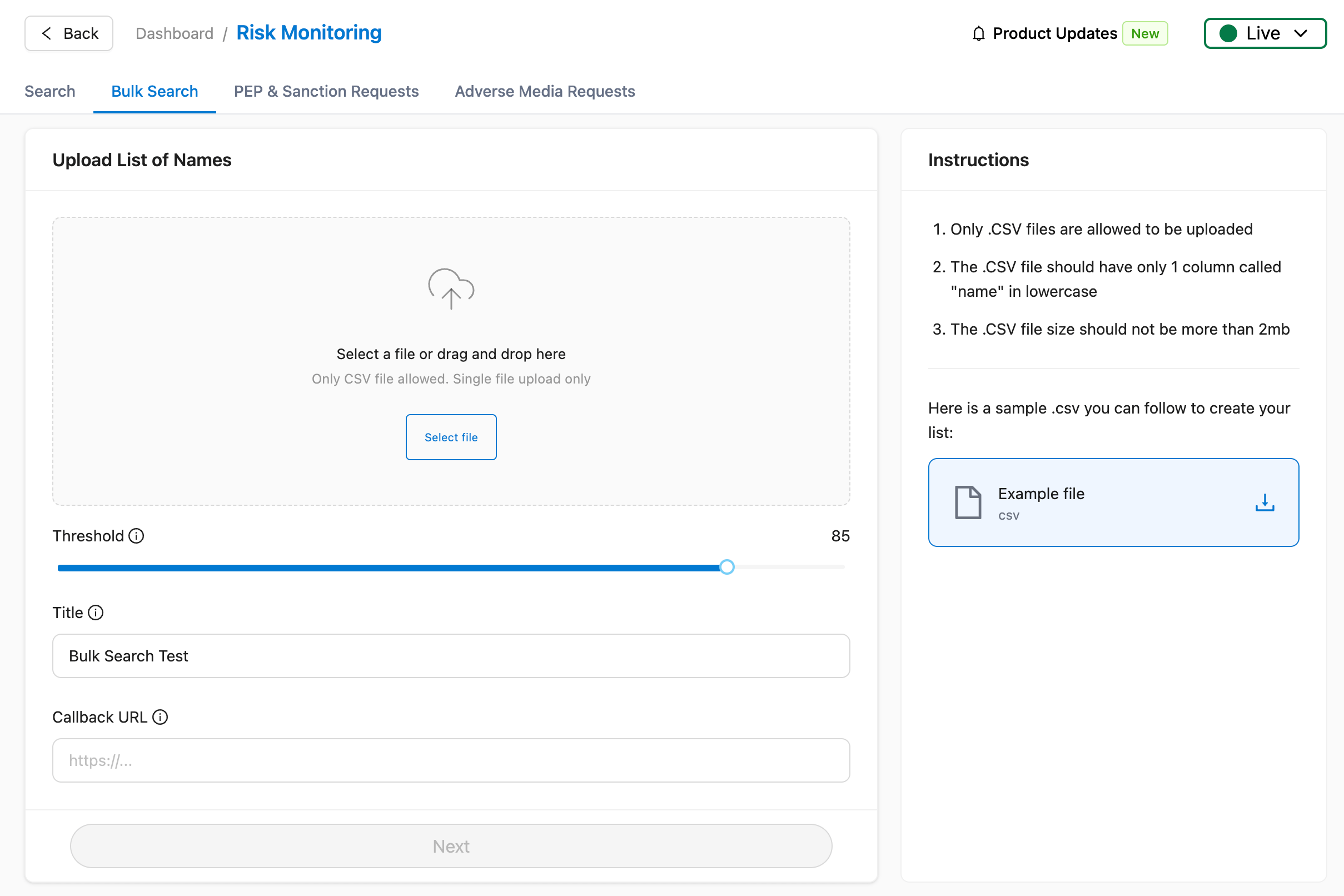
Example:
Image shows bulk search interface on sigma dashboard
How to Upload Names
To upload names for screening- Visit Sigma Dashboard.
- Click on Risk Monitoring.
- Click on Bulk Search tab.
- Click on New Bulk Search button.
- Upload a CSV file containing the list of names you want to pass through our PEP, Sanction and Adverse Media checks
- Apply a Threshold for level of strictness during search
- Set Title and Callback URL
Result
- Results are sent to the call back URL you used during upload
- You can also view results by clicking PEP & Sanction Requests / Adverse Media Requests tabs
- Results can be exported for auditing purpose
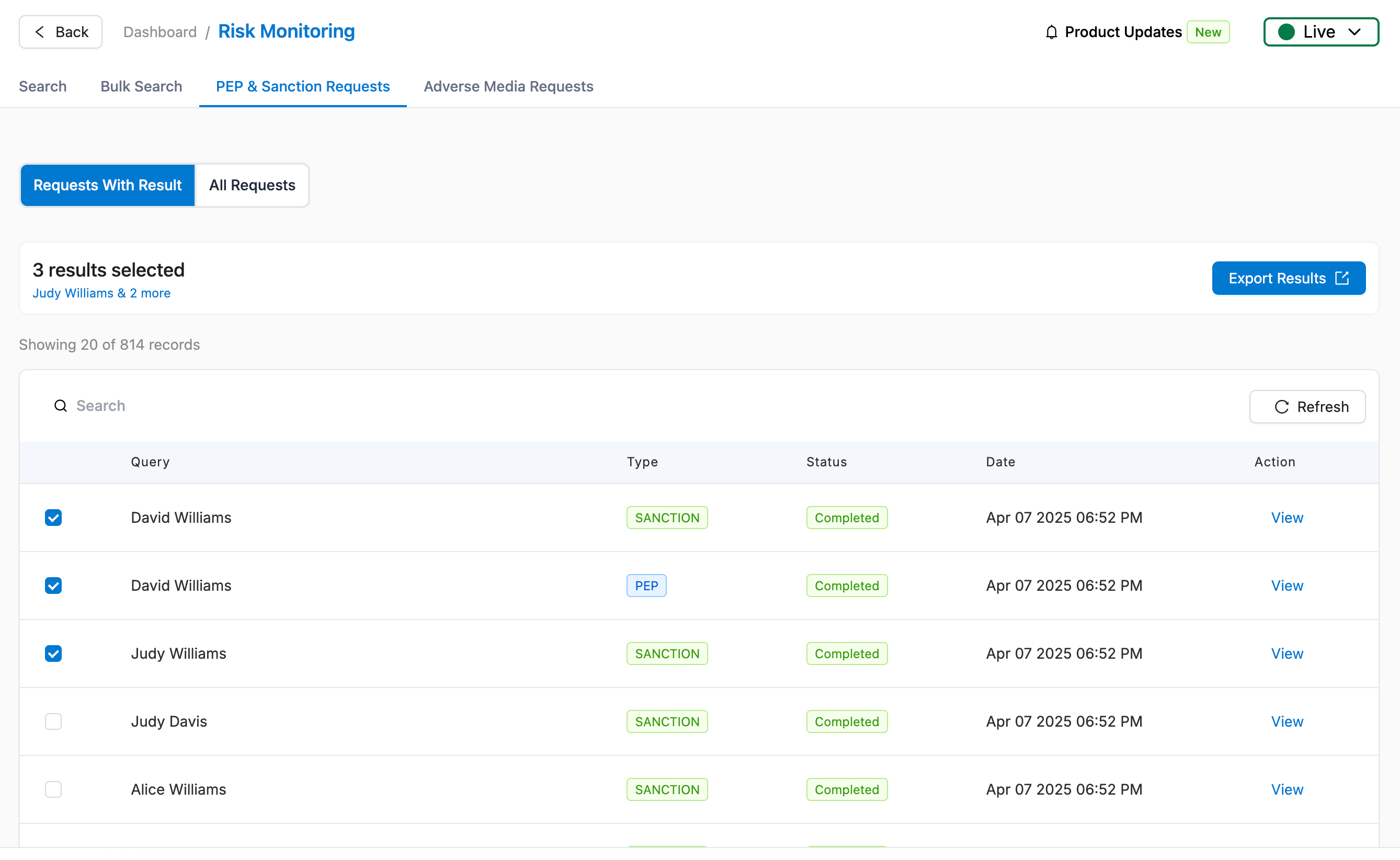
Example:
Image shows bulk search result on sigma dashboard